“Are you looking for an appropriate solution to recover deleted notes from Outlook. Kudos! You are in the perfect place. Today, we will be going to explain the top ways to recover deleted items from Outlook PST file quickly. Simply, go through to the complete write-up to learn how to retrieve deleted notes from Outlook without any hassle.”
Data deletion is a tedious issue for any Outlook user. Because a user spending their entire life for collecting and storing the important data. Sometimes, most of the users lost their vital notes from Microsoft Outlook, which generates to manage and organized their work. So, do not take tension, because here, we come up with efficient methods that recover deleted emails, calendars, tasks or notes in Outlook without any obstruction. But, before proceeding, initially go through the below-stated query that will make you able to understand this issue effectively.
User’s Query
- “One of my employees deleted some important notes from MS Outlook 2013 account. And just, now he is telling me this. Those deleted notes are very crucial for me. So, I tried to get them back but, I am unable to recover deleted notes from Outlook. Is there any way to restore all deleted notes from Outlook? If yes, then please advise me of an efficient method for the same. Thanks.”
How to Recover Deleted Notes From Outlook Manually
Here, in this segment, we will be going to discuss the best manual methods to retrieve deleted notes from Outlook. The free solution is available in 3 ways. All three techniques are discussed in a descriptive manner in the upcoming section. You just need to follow any one of them to retrieve deleted notes from Outlook.
Method #1: From Deleted Items Folder
- Initially, in MS Outlook choose your inbox and go to the Deleted Items folder in the left panel
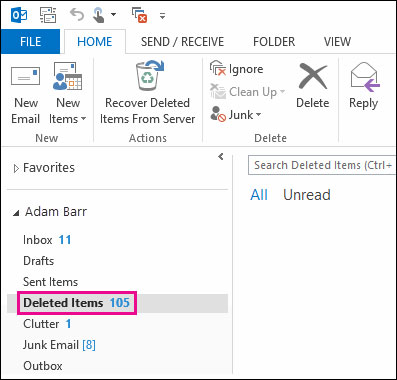
- Now, right-click on notes which one you need to recover and then choose Move option. Afterward, click on Other Folder to proceed ahead
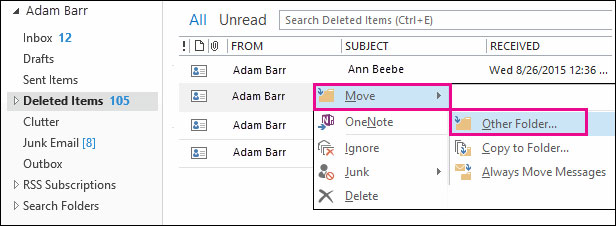
- Here, choose the Notes folder, and then click on OK
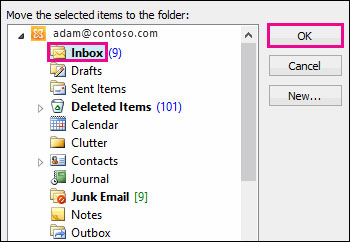
- Additionally, if you need to recover any other elements like calendars, emails, contacts, attachments, tasks, and journals etc. Simply, opt the target component folders to retrieve.
Method #2: Recover Deleted Items From Server
Mainly, you required an Exchange server connectivity to perform this technique. If your Outlook account is configured using Exchange, you can use the following steps to recover deleted notes from Outlook account. To do so, follow the below-listed steps in a sequential manner.
- First of all, in the MS Outlook program, navigate to your email folder list. After that click on Deleted Items.
- Additionally, ensure that you opted Home. After that, click on Recover Deleted Elements From Server option
- Now, choose the component which one you need to restore and then hit on Restore Selected Items, ultimately click on OK to end up the procedure.
- MS Outlook having an in-built utility to restoring the removed notes. However, some users are unable to get benefit from that feature. If this above-stated solution doesn’t work, never mind just move to another technique to recover deleted notes from Outlook.
Method #3: Retrieve Deleted Outlook Notes Via The Previous Version
Following are the steps to execute a recovery procedure of deleted notes from Outlook.
- Firstly, browse to the folder where your PST file is situated in
- Then, right-click on that Folder.
- Now, select Restore previous versions option from the menu
Note: (Here, the folder properties dialog box appear so, you have to see whether the previous versions tab enabled or not; if yes, then move ahead and recover deleted notes from Outlook account by executing the following steps.)
- Afterward, double-click on the current folder listed to view its contents.
- Here, if the folder consists of your missing PST file then. You have to copy that data and then paste in the precise folder location.
- In case, the restore folder doesn’t involve the PST file. Then, quit it and open a lesser version until you have found it properly.
- Subsequently, if the folder including the PST file itself. And no longer exists so, right click on one level higher. After that begin the Restore previous versions procedure from there to view if it still retains another copy of that folder.

Flawless Way to Recover Deleted Notes From Outlook Quickly
The above-stated manual methods are not capable enough to provide you with a positive outcome. Mainly, these solutions having some limitations so, it is better to go with SysTools PST Recovery Tool. This software is equipped with advanced features and functionalities, which furnishes an instant recovery of deleted items from Outlook. It recovers hard and permanently deleted Outlook emails from PST file. It also repairs damaged and inaccessible PST file of Outlook with minor or major corruption simultaneously. Basically, it facilitates an understandable user interface. So, a novice user can also avail it without thinking twice. This tool is able to recover Outlook PST data files and previews all deleted components in a red color. Moreover, it provides a date and email filter option that permits to export specified data from Outlook PST file. After knowing all the benefits of the software. Now, let’s take a look at how does it work.
How to Recover Deleted Notes from Outlook – Steps
- Primarily, you have to download and install the Outlook recovery application into your local machine.
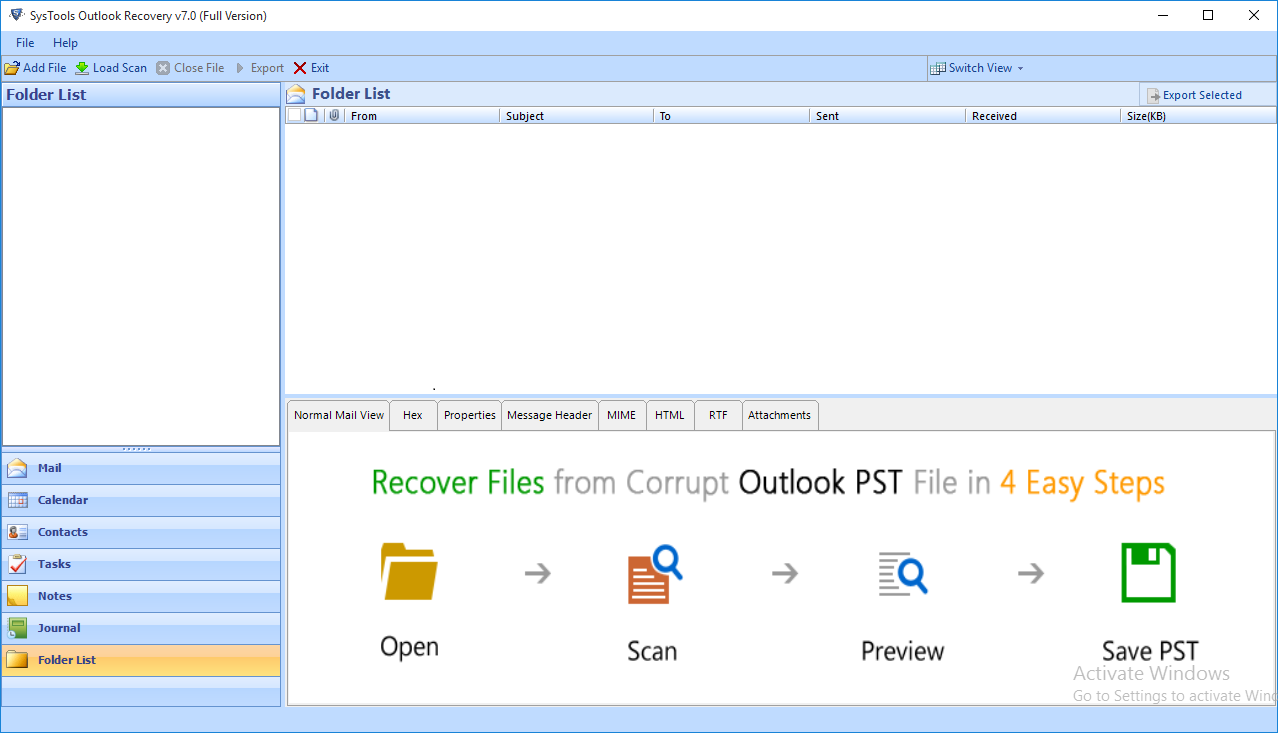
- Add the PST file from which you need to retrieve deleted notes. Select Advanced Scan Mode option to recover permanently deleted data items from Outlook PST file.
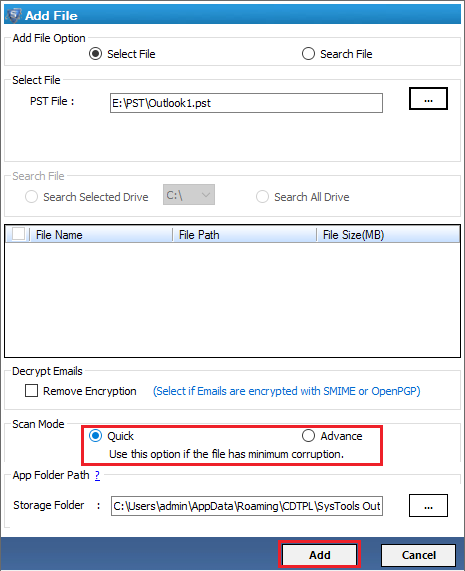
- After scanning the PST file, the utility provides the preview of Outlook notes and other data items like emails along with their associated attachments in the preview panel. You can view recovered notes in red color.
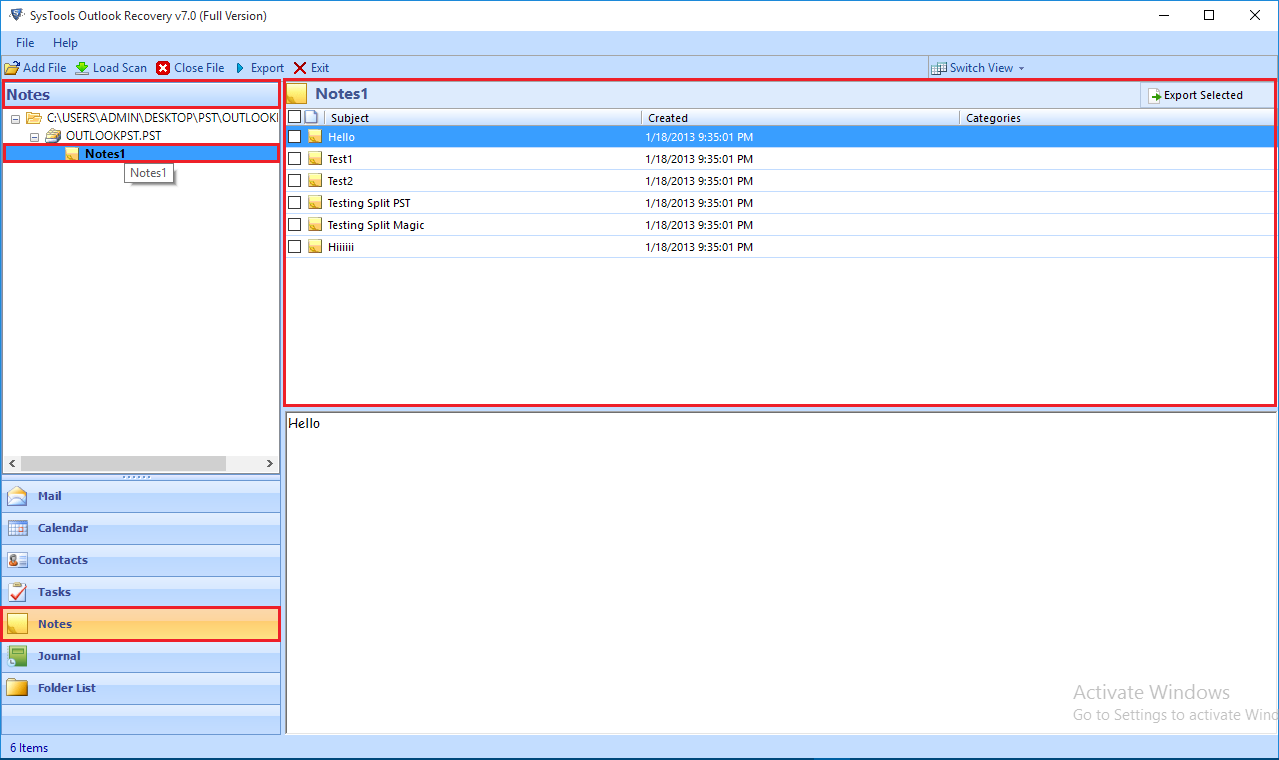
Note: The software will also repair corrupted PST files in Outlook 2019, 2016, 2013, 2010, and so on efficiently at the same time.
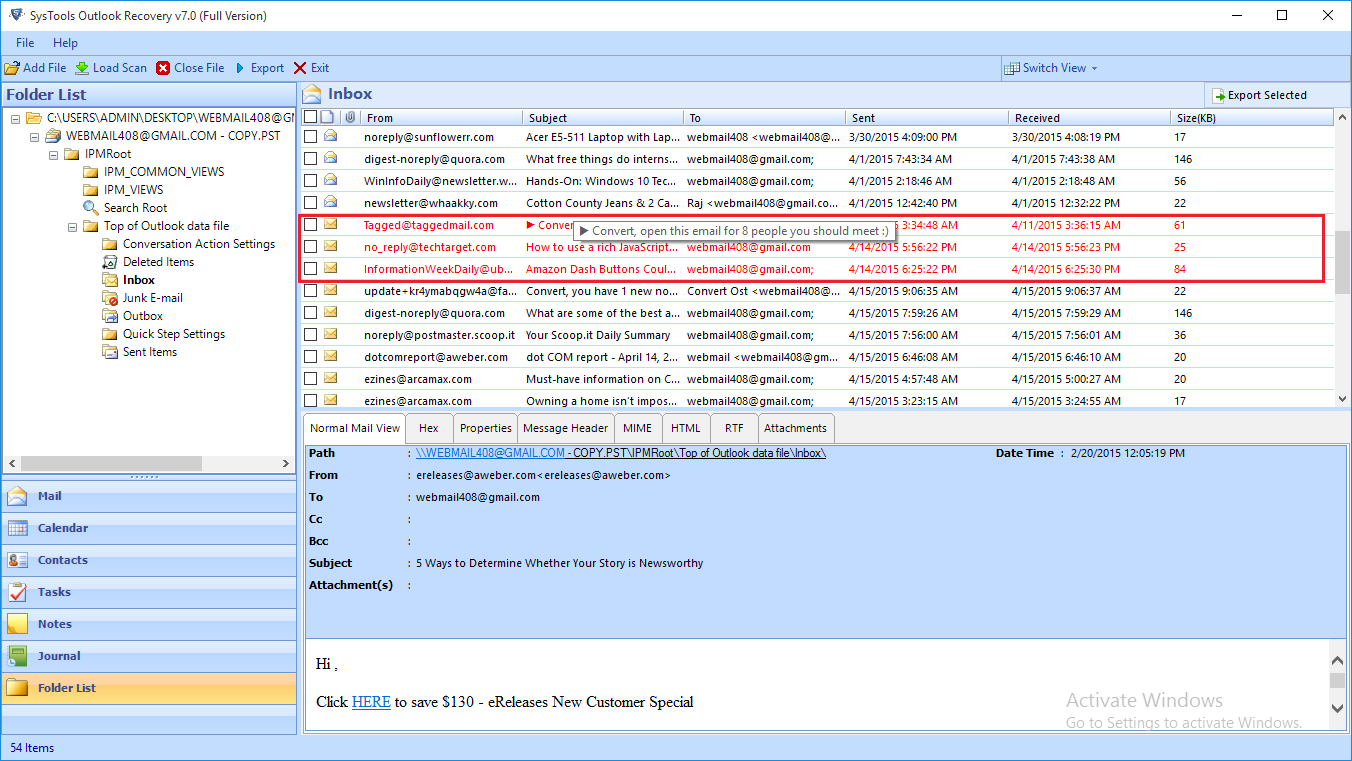
- Lastly, save the retrieved damaged Outlook PST file data items using Outlook Repair & Recovery tool in various file formats like PST, MSG, EML, HTML or export them directly into Office 365 account.
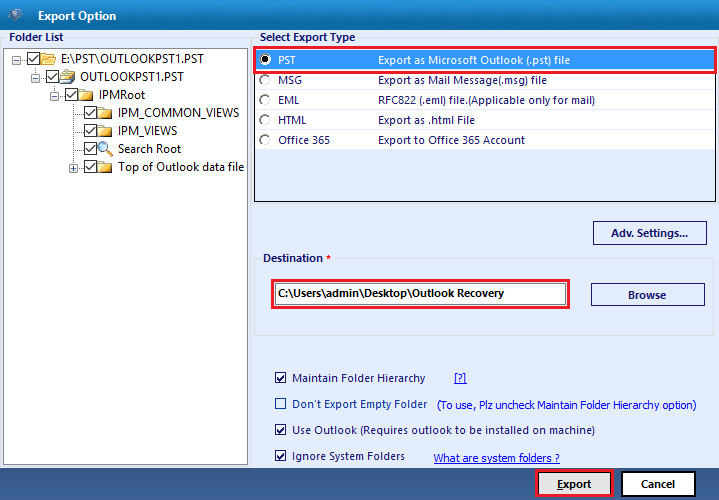
It’s Time to Verge
This article, highlight the top methods to recover deleted notes from Outlook. But, users should have to aware of what the manual ways having some constraints which affect the procedure badly. So, it is highly suggested to go with an instant approach named as Outlook PST Recovery software recover outlook PST file. With the help of this amazing application, a user can flawlessly restore PST file without any hindrance. Thus, the decision is totally yours.



