Gone are the days when you had to visit a bank branch to transfer funds or open a fixed bank account. Today, you can transfer funds to other bank accounts through NEFT or RTGS or open a fixed account online through the internet banking facility.
While we can always go with the traditional method of visiting the branch, internet banking helps us carry out simple procedures at the click of a button.
Facilities offered by SBI Internet Banking
The SBI Internet Banking platform offers many facilities for the benefit of customers. Here are a few of the facilities that can be availed by logging into your internet banking account:
- Transfer funds to your own account
- Transfer funds to a third-party account
- Open a deposit account such as fixed deposit, recurring deposit, flexi deposit, and so on
- Booking airlines, hotels, buses, and railways
- Online shopping feature
- Instant recharge option
- NEFT, RTGS, and IMPS Transfer facility
- Western Union function
- Create account statements
- Set standing instructions
- Schedule payments
- Pay your tax online through E-tax
- Make automatic bill payments through E-Pay
- Get IPO or DEMAT services
- Pay VISA Credit Card bill issued by any bank
Ways to go about registration for Internet Banking

There are two ways by which you can register for SBI’s Internet Banking facility:
- You can visit your bank branch and submit an application requesting for your internet banking credentials. The bank will process the request and provide you with a pre-printed envelope with the internet banking credentials and further instructions.
Alternatively, you can register yourself through SBI’s online platform to access your internet banking account.
Conditions to register yourself online
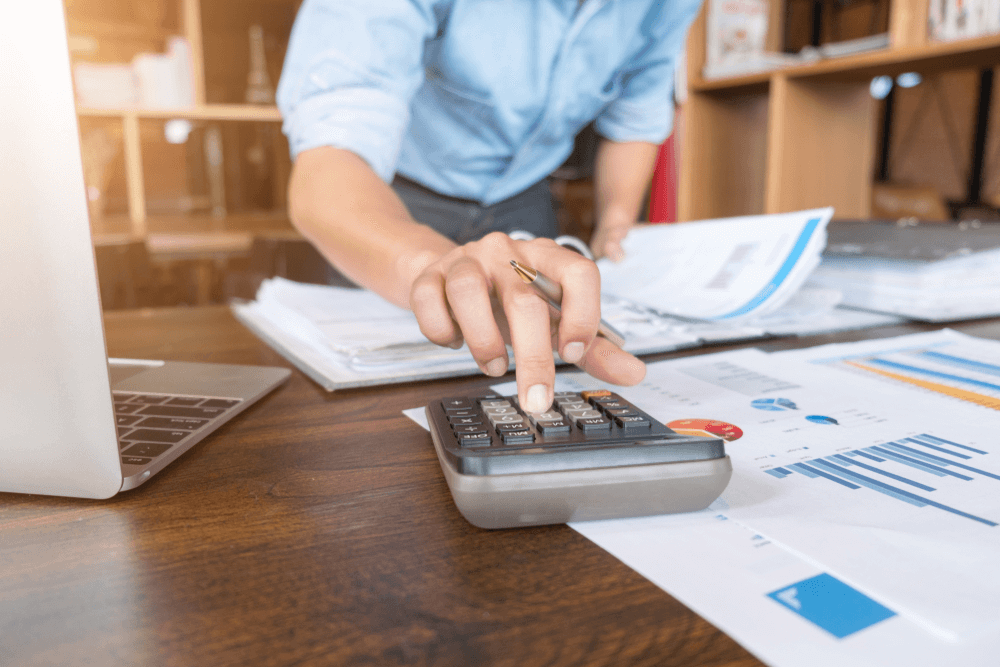
There are a few conditions that need to be met to register yourself online to use the internet banking service offered by SBI. Here are a few of these conditions:
You will have to be the sole account holder to be able to get an internet banking account. Joint account holders cannot avail internet banking facilities for their account.
- Your mobile number must be registered with the bank.
- You should have an active ATM card.
- You should not have requested for the pre-printed internet banking kit from a bank branch.
In addition to these, make sure you have your customer information file with you and the home branch code when you start the online registration process.
Procedure to log in to SBI Internet Banking
Logging in to your SBI Internet Banking account is as easy as logging in to your e-mail account. Here are the steps to log in to your account:
Type the SBI retail internet banking link (https://retail.onlinesbi.com/retail/login.htm).
- Enter your username.
- Enter your password.
- Click on “Login”.
Precautions to be taken while using SBI Internet Banking
Fraudsters may try to use your internet banking account to carry out transactions, which is why you need to make sure you take all the precautionary measures to prevent such activities. Here are a few precautionary measures: Always type the web address and don’t access it from any third-party sources.
- Use “https” in the URL when you type the web address.
- Make sure the padlock symbol is visible next to the web address.
- Click the padlock symbol to view the security certificate provided.
- Check the authenticity of mobile applications that offer internet banking facilities before downloading them on your mobile.
- Make sure your computer is virus and malware-free.
- Change your password at periodic intervals.
- Make sure you have the latest operating system and browser software. Also, firewall should be enabled and antivirus signatures should be applied to improve internet security.
- Verify the last login date and time on the post-login page.
- Avoid logging in from shared computers or computers at cyber cafes.
- Once you log in, there will be no need to enter your username or password again. Do not enter the details again if prompted.
- Never share your internet banking credentials or OTPs with anyone, through call, e-mail or SMS.
The internet banking facility makes banking easy and convenient. You can carry out tasks when you are busy at home or work without having to worry about visiting a bank branch and waiting in a long queue. However, always remember to never share your personal information wiith anyone as fraudsters may try to steal your money through phishing attempts. SBI customer care executives, too, will never ask for information such as passwords, CVV numbers on your debit/credit card, or OTPs.
Find More interesting details about SBI Netbanking, Transaction limit, Transfer limit, Security features etc at



