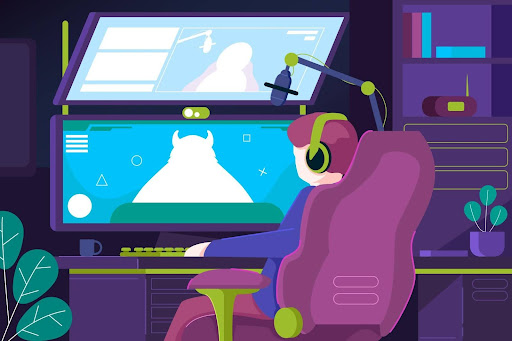To set up the Internet connection for Orbi RBR50, please verify the type of internet connection that you have from your internet service provider. . If in case you are unable to get the internet connection on your Orbi router RBR50. Try the following steps:
- Reboot the internet company box or modem for 05 seconds.
- Check with the Ethernet cable that used between the modem and Netgear Orbi.
- Restart your Netgear Orbi Router.
- Reset the Orbi router (RBR50).
- Power cycle the whole system.
- Reset the Modem.
Reboot the Modem
- Unplug the internet company box or modem’s power, leaving the modem connected to the power source for your Internet service. If your modem has a battery, remove the battery and plug back in after 5 seconds.
- After plugging in the modem to the power source. Sometimes your modem has a battery backup, put the battery back in.
Check the Ethernet cable
- The Ethernet cable is the medium through which you can establish the connection between Orbi and Modem. So you need to check the cable connection, whether it is plugged in properly or inserted properly in the Ethernet port.
- Damage cable won’t allow you to get internet access through it.
- If the cable is damaged and didn’t recognize the IP address from your internet company. The best option is to replace the Ethernet cable.
Restart the Netgear Orbi RBR50
- You can restart the Netgear Orbi router by removing the power source of a router or use the on / off button.
- Once the router is back on, check the internet connection.
Reset the Netgear Orbi RBR50
- If you are not getting the internet connection from your Orbi router, after performing all the above steps. You can perform the reset option of the Netgear Orbi router.
- By using a paper clip to perform the reset task and set up the router again.
- Check the internet connection after setting up the router.
Power cycle the whole system
- When we talk about the whole system that means it includes a computer or mobile device, modem, and Orbi router.
- Remove the power source of modem, Orbi and shut down the computer or mobile device.
- Plug in the modem first, wait until the modem gets turned on completely. After that, you can turn on the Orbi router. In the end, you can turn on the computer. Check the internet connection.
Reset the Modem
- If you tried all the steps that are mentioned above. In the end, talk to the Internet provider and go the reset option.
- Put the Ethernet cable to your computer directly from the internet box and check the internet connection.
- Once you get the internet access, you can set up the Netgear Orbi Router.
Use the Internet Setup Wizard
When you are not getting internet access from Netgear Orbi. You can log in to the Orbi router and use the Setup Wizard. It will detect an internet connection and get an internet setting automatically. Check the modem as well, is it plugged into the power source.
To use the Setup Wizard:
- Open up a web browser on your computer or mobile device that is connected to your Orbi network.
- Type the web address “Enter the default username and password. Use the default username is admin. The password is the one that you set up for the first time when you logged in. Both username and password are case-sensitive for your Netgear router. It will show you the BASIC Home page displays.
- Go to ADVANCED > Setup Wizard. The Setup Wizard page displays.
- You need to select the Yes option to get the next window. If you select No, it will take you to the Internet Setup page.
- Click the Next button. The router setup wizard searches your Internet connection for servers and protocols to determine your ISP configuration and checks your operation mode. Manually Set Up an Internet Connection You can view or change the router’s Internet connection settings.
Last, if you are unable to get internet access on your Netgear Orbi router by performing the above steps. You can talk to our Technical Team through Toll-Free number 1-800-601-1903.