Technological advancement has not only contributed to the mass production of software, videos, music, documents and applications but has also led to a steep increment in the quality of content. Undoubtedly, this is a positive change towards taking a qualitative leap But the highly detailed files has also posed a major hurdle to be dealt with. A photo shot from a high-resolution camera, music recorded with tons of detail and software developed with numerous feature have stark differences in content but there’s something which is common in all of them. This common element is a resulting file with a considerably large size. The more detailed a multimedia file and the more feature-rich a software you need, the more space you need to give it on your device. Hence, comes the dire need of a compressing mechanism that not only archives your data but also works efficiently without bugs. Luckily, we are bestowed with a number of file compression software and most of them are available for free to the users.
-
Using or playing the file can’t be done alongside its compression, but if it needs to be stored passively then it can be stored in a compressed format.
-
Moreover, file compressors also help in reducing the file sharing time as it reduces its volume.
-
Ability to compress a file in a numerous of formats is not the obligatory feature, but it must be equipped with the ability to decompress all the major formats.
To compress files efficiently in the desired manner, it is important to possess knowledge about the archiving utilities and their features to choose the best free file compression software of 2019.
Related Post: Free Stunning Wallpaper zip download
Top File Compression Softwares of 2019
WinRAR
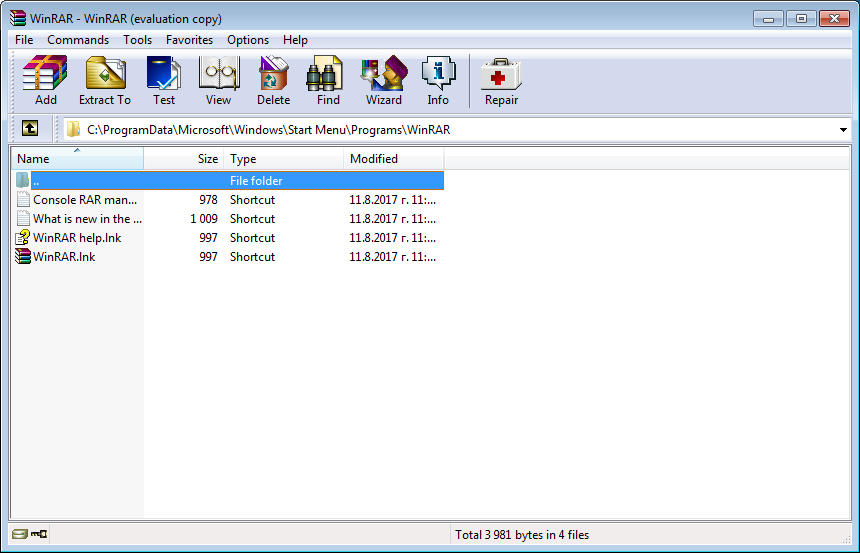
WinRAR is a trialware file archiver software for Windows. Developed by a Russian software engineer Eugene Roshal, this utility has the ability to archive files in RAR or ZIP formats. The latest version of software available is 5.70, which is roughly 3 MB in size. It was released 23 years ago, back in 1995 and was written in the C++ computer language. Since its release, it has undergone a number of phases of developments and has managed to include a fair amount of features in its minute size. As mentioned above that the utility can compress files only in two formats, while, it can unpack numerous archive file formats. Furthermore, it also supports multithread CPU compression and decompression. While WinRAR is available exclusively for Windows operating systems, the OS like Mac and Linux are serviced by similar utility package like the command-line utilities “RAR” and “UNRAR”.
WinZip
Just like the WinRAR, WinZip is also a trialware file compressor for Windows, Android macOS and iOS. Developed by WinZip Computing, this compressor can archive files only in Zip format and can decompress a few formats. The utility’s latest version is 23.0.13300, which is 57.13 MB in size. The large size is accompanied by the inclusion of a plethora of features. It can write archives directly to CD/DVD, has ability to create backups and comes with integrated FTP upload support. Moreover, its history dates back in 1991, which is the year of its initial release and at first, it was exclusively developed for Windows.
7-Zip

7-Zip is a free and open source file compressor developed by Igor Pavlov. Unlike the WinRAR and WinZip, which are trialware, this utility is completely free. The word ‘free’ means not only to use freely but also includes the licence to copy, study and change the software. This software also has its native 7z archive format to compress files. Nonetheless, it possesses the ability to unpack numerous archive formats. Only 1.7 MB in size, the 7-Zip is rich with a surfeit of features. It supports Graphical user interface, Command-line interface, Multiple-core CPU threading and ability to unpack archives with corrupted file names. This software is available for popular operating systems like Windows, Linux, macOS and ReactOS.
PeaZip
Just like the 7-Zip, PeaZip is also a free and open source file archiver. It is developed by Giorgio Tani and supports its own PEA archive format along with other popular formats. Besides compression, it is also a file manager that makes it able to view and manage user files. The latest version (6.7.1) of the utility is 7.15 MB in size for Windows and around 9.48-20.02 MB for Linux OS. Notable features of the utility include file splitting and joining, secure file deletion, archive encryption and system benchmarking. However, PeaZip lacks the ability to edit files inside archives.
Conclusion
The decision to choose the best file explorer is somehow subjective. Availability of numerous compressing software on the internet has made it easier for users to compress large files. If one needs only a basic file archiver, then WinRAR and 7-Zip are the best options to go for. Not only they allow the user to compress volumes but also support unpacking of a wide range of archive formats. On the other hand, if someone needs a multi-utility and feature-rich archiver that can fix corrupt file names and even offer the option to manage the content of the device, then one can choose (depending on the availability of the desired feature) the WinZip and PeaZip.



