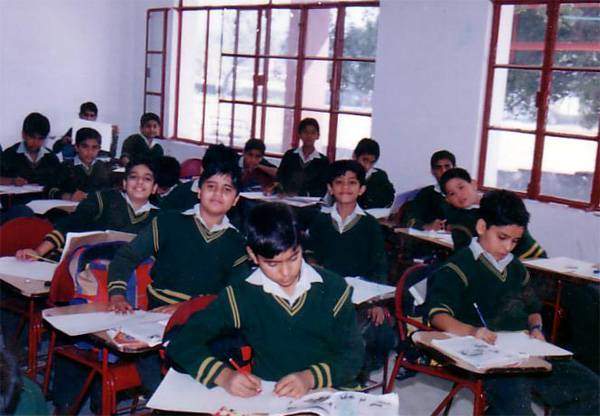With the advent of new technologies and formats, VHS-C tapes have become obsolete. Many of us still have plenty of memories stored on these tapes, including family events like birthdays and graduations.
Unfortunately, modern devices can’t play VHS-C tapes. This leads to their content being at risk of being lost forever. This article will explore converting VHS-C to digital without a camcorder, preserving those precious memories for years to come.
History of VHS-C
JVC introduced VHS-C in 1982 as an alternative to standard VHS tapes. They were smaller, making them a great choice for use in camcorders.
Despite their popularity, VHS-C tapes had several limitations compared to the standard VHS format. VHS-C tapes typically only hold up to 30 minutes, compared to the 120-minute recording time of standard VHS tapes. This limited the footage that could be recorded without changing tapes frequently.
Another limitation of VHS-C tapes was the lower picture quality. While they used the same basic tech as standard VHS tapes, the smaller size of the tapes meant that the magnetic particles used to record the audio and video were more densely packed together. This resulted in a lower picture quality and reduced color accuracy.
What Are The Features Of A VHS-C Tape?
Features of a VHS-C tape include the following:
- Size: VHS-C tapes are smaller than standard VHS tapes, measuring 3.81 cm wide and 7.62 cm tall. This smaller size made them more portable.
- Recording Time:VHS-C tapes can hold up to 30 minutes of video recording time, meaning you were stuck changing tapes more often.
- Magnetic Particles: VHS-C tapes use magnetic particles to record audio and video signals. The magnetic particles are arranged in a helical scan pattern, allowing the camcorder’s video head to read the signals as the tape is played back.
- Compatibility:VHS-C tapes are only compatible with VHS-C camcorders. To play back the video recorded on a VHS-C tape, you need a VHS-C player or an adapter to play the tape on a standard VCR.
The Process Involved In Converting VHS-C Tapes To Digital
To convert a VHS-C tape to digital, you must transfer the content from the tape to a digital format. This involves playing the VHS-C tape on a camcorder and recording the output onto a digital device. You can then edit and save the digital file to your computer or other storage devices.
VHS-C To Digital Conversion Service
If you don’t have access to a camcorder or don’t want to do it yourself, you can use a VHS-C to digital conversion service like the one provided by Capture. They have a simple, cost-effective solution to convert your VHS-C tapes to digital format, saving you time and effort.
How to convert a VHS-C tape to digital without a camcorder
If you prefer to do the conversion yourself, you can still convert a VHS-C tape to digital without a camcorder. Here’s how:
- Purchase an adapter:A VHS-C adapter is a small device that allows you to play a VHS-C tape in a standard VHS player. You can purchase one online or at a local electronics store.
- Connect the VHS-C adapter to a VHS player: Connect the VHS-C adapter to a standard VHS player using the included cable. Insert the VHS-C tape into the adapter.
- Connect the VHS player to a digital recorder:Connect the VHS player to a digital recorder, such as a DVD recorder or video capture device. Set the digital recorder to record from the VHS player.
- Play and record: Play the VHS-C tape on the VHS player and record the output onto the digital recorder. Once recorded, you can edit and save the digital file to your computer or other storage devices.
A Few Last Words
Converting VHS-C to digital is essential to preserve your precious memories. You can take care of the conversion process yourself using a VHS-C adapter, a VHS player, and a digital recorder. You can also use a VHS-C to digital conversion service, such as Capture’s conversion service, to save time and effort. The result is a digital file format that can be played and enjoyed for years.