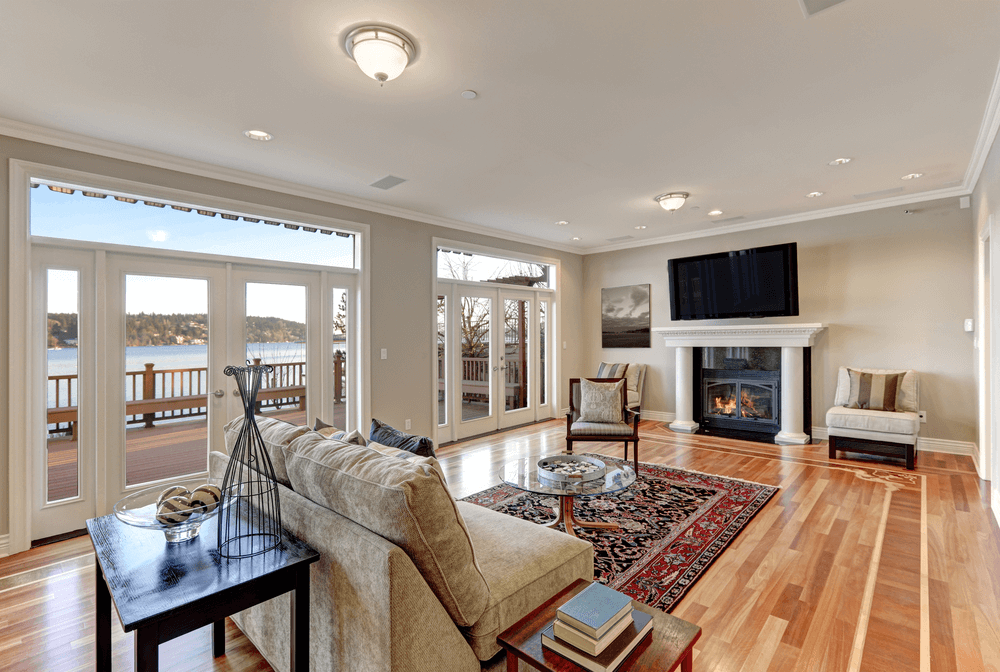App development is a challenging process that demands a heck of a lot of time and efforts to ensure an application is consummate and ready to go. Fortunately, with today’s fast-evolving technologies we can facilitate the development and automate part of the process.
There is quiet a bunch of various tools in the market that allow you to efficiently track bugs, receive error reports and get feedback from your clients in a seamless and hassle free fashion. Since, there are so many of them available in the market, one can easily get confused. This article offers you an insight into a few of the most viable mobile app testing tools.
Here is a round up of the 5 best app testing tools available out there. Let’s explore them.
TestFlight (for IOS only)
TestFlight is a mobile app testing tool for IOS developers. To test the beta version of your IOS app and get feedback you can invite up to 25 members of your team. Team members are assigned in iTunes Connect. Each of them can test your beta application on up to 10 devices. In addition to crash reports and advanced analytics, TestFlight supports the in-app feedback feature, which allows testers to give you quantitative feedback.

User experience
To get started, you should simply invite beta testers by email, which are assigned in iTunes Connect. Once assigned and invited, the testers can download the app from the App store via a shared link and test the app straight away.
Why it’s a good choice:
-
Perfectly suited for IOS applications
Ranorex
Ranorex is automated testing software that allows developers to create, maintain and run automated tests on mobile and web applications. Talking solely about mobile app testing, It supports all major mobile operating systems, including Android, iOS and Windows 8. With Ranorex you can also perform tests and edit the recorded steps on your own device with no need to jailbreak, unlock or root it.

User Experience
An absolutely simple UI. It will instantly record the test on your device and makes the editing a seamless process. With the integrated recorder’s action table, you just need to collect the mobile app objects and action items for simulation. The robust Ranorex Object Repository reduces the maintenance efforts and makes the app objects easily manageable.
Why it’s a good choice
-
No device modification needed
-
You can use any device and any language with this tool
-
Supports data-driven mobile tests
-
It can efficiently test any kind of mobile app
-
Maintains test cases
Test Fairy
With Test Fairy, mobile app developers can easily invite beta testers to test their app and get video recordings of all sessions. This tool basically records a video when an app is being tested. It, thus, offers a clear image of what exactly went wrong during the test along with information about the CPU, GPS, memory, logs, crash reports, and a lot more.

User Experience
This app is extremely easy to operate. To get started, you just need to upload your app to the platform. Then, by incorporating the essential hooks, Test Fairy packages the app and share it with beta testers as a native app, web app or via an email.
Why it’s a good choice:
-
You can learn about your user behaviour by observing the video
-
Feedback can be shared across seamlessly
-
Users can download apps in a hassle-free way
Ubertesters
Ubertesters is one of the most popular and powerful mobile app testing tools designed for teams who either operate an in-house testing team or hire external beta testers.

User experience
The clean and minimalist design of this tool makes it absolutely easy to use. You just need to drag the app, insert an email id and click on the submit button. Then, you can monitor the results and accordingly manage your team in real time; moreover, it also augments device and team management, and offers custom logging. If required, you can also seamlessly invite an external tester.
Why it’s a good choice:
-
Facilitates beta tests and Quality Assurance (QA)
-
Bug tracking support
-
Facilitates over-the-air (OTA) app distribution
-
Deliver a detailed test report
-
Good pricing
HockeyApp
Whether you are creating an iOS, Mac OS, Android or Windows app, with HockeyApp you can flawlessly share the beta version of your app testers and instantly get feedback and suggestions along with report of crashes occurred in testing.

User Experience
Getting started here is super easy. Simply download the appropriate SDK, integrate it and upload your app. Then, your testers can easily install your app, test it and provide feedback.
Why it’s a good choice:
-
Supports multiple developers and testers
-
Unlimited storage
-
Advanced analytics
Your favourite?
If you happen to know or use another great tool to test mobile applications, do not hesitate to leave it in the comments below.