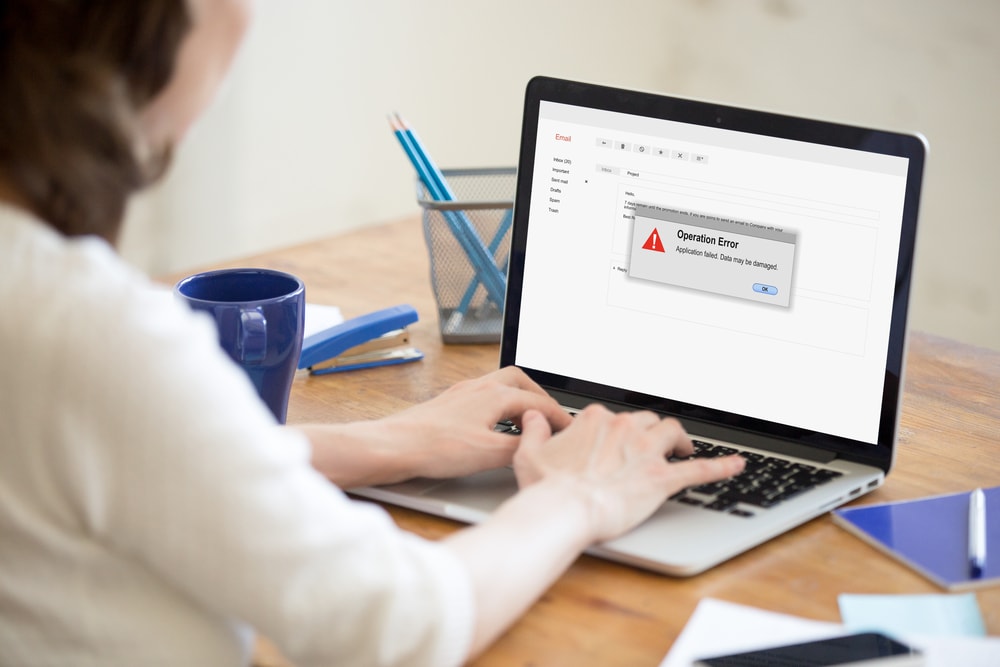MS Outlook is quite a popular email application and is used as an address book, notebook, saves emails, calendar, and contacts. However, the user faces some common errors and after reading the blog, you can fix them on your own. In this blog, we have discussed a few errors that most users’ faces and how they can resolve the issues on their own.
Below we have listed some common errors and how you can resolve the issues:
-
The Outlook Works Slowly

One of the most common problems of Outlook is that it works too slowly. Gradually, as you start working the emails, folders, calendar entries, contacts, and attachments begin to pile up making the PST oversized. Over time, when the file sizes become large, it makes it difficult for the user to work efficiently and causes slow speed.
Solution
If your Outlook is working slowly, then ensure that you remove the files that are causing the PST to work inefficiently. You need to locate the folder ‘Larger Than 100 KB’ in Outlook as it consists of all the emails over 100 Kb. You need to delete the unwanted emails and attachments and save the data elsewhere as it will free the space. Ensure that you clear all the unwanted data from the PST and don’t forget to clear out the trash. You can also archive the emails by the year as it will save space on your hard disk and PST.
-
The Outlook Crashes Suddenly

Another error faced by the user is that Outlook crashes suddenly. The add-ins can cause the Outlook to crash suddenly as some of the add-ins have bugs. The corrupted add-ins can also cause error without a warning. If you have installed too many add-ins, then it can disrupt the working of the Outlook.
Solution
If you have to find out if the add-ins are causing the trouble or not, then you can simply start the Outlook in a safe mode and see if it functions properly. Even after doing this, Outlook is not working properly, then the error is due to some other reason. You can disable the add-ins not required or if you suspect any add-ins, and restart Outlook.
-
An Email Is Not Displaying
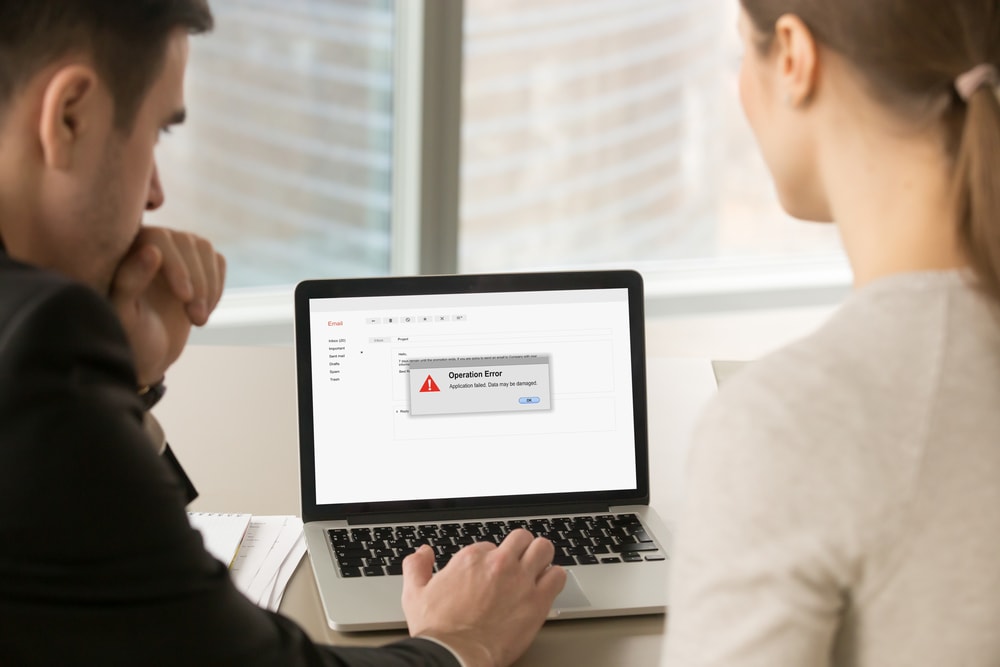
If an email is not displayed on the system, then don’t worry. If you have installed Outlook on more than one system, you just need to open the email settings and download the email. This error occurs if you have installed Outlook on more than one system.
Solution
You can resolve the issue either manually or switch to IMAP. If an email is not showing, then you can manually copy the file from one system to another and restart Outlook. Or, you can also switch to IMAP protocol that integrates the email on the server with the mail in Outlook.
-
Sending Spam Email To The Contacts
Another most common Outlook error is sending spam emails to the contacts. You might get to know from your contacts that they are receiving inappropriate emails from your email address.
Solution
This error can be because either your email account gets hacked or there is a malware-infected. You can resolve the problem by changing your password and report the issue. However, if the error still persists, then you can scan your hard disk and resolve the issue.
The above are some common errors and ways to fix them. If you are still facing a problem while using Outlook, then you can opt for KDETools PST Recovery tool. The converter recovers damaged PST files without losing any information. The software also recovers Meta properties such as Subject, From, To, Cc, Bcc, Date, and Time. It is supported by all the version of Outlook 2016, 2013, 2010, 2007, 2003, 2002, 2000, 1998 and 1997.