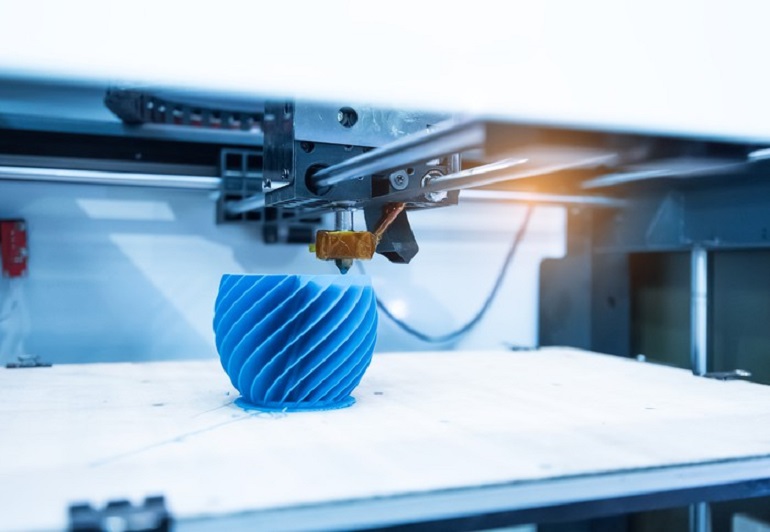Hey Guys, Welcome to back. This time I am back with GBWhatsApp which is one of the best WhatsApp modified apps for Customization Lovers.
there are many mod apps available online but GBWhatsApp stands out because of its unique features which most of the other WhatsApp mod apps are copying.
This app is presently available only for Android users and not available on any other device and also not available on play store but you can download it from the original GBWhatsApp developer website.
Once you start using the GBWhatsApp then you will never use the original WhatsApp again. The name of the developer isomer. In this post, I will explain the top 6 best features of WhatsApp
- If you want to give a try then you can download the GBWhatsApp from here
- Make sure you enable the option install from unknown source to install the APK
In GBWhatsApp there are many Customization Lovers options which are not available in the original WhatsApp. I will list some of the best below and I will even explain how to customize the listed features of GBWhatsApp
Features Available on GBWhatsApp

- You can change the theme of your GBWhatsApp. (It has more than 70+)
- Hide Online status,
- Hide blue tick, hide second tick, hide writing status, Hide view status, hide recording status,
- Anti-revoke
- Message Scheduler
- Exit all WhatsApp groups at once
-
WhatsApp Themes

By default, it will look like the original WhatsApp but you can change the theme anytime you want in just 2 clicks.
You have two options
- You can either customize by your own
- You can use the readymade themes
You can even create the theme of your own and submit to the developer. If he like it then he will list it in the themes list
To change the theme of the GBWhatsApp follow the below steps
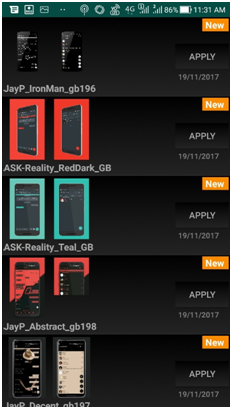
- Simply click on the 3dot which are on the top right corner> GB Setting> Themes> Download Themes
- Select the theme which you link and click on Install.
- GBWhatsApp will restart on its own with the new theme you installed.
- To manually customize the theme you will see appearance section below download themes.
- To submit your theme to then to More option which is below Download themes and above appearance
- For more, you will find send your theme to developer option. simply send the theme if everything is alright then he will list your theme.
You have a bunch of privacy options in GBWhatsApp which helps you to look like offline even when you are online and reading the messages.
-
Hide online status
This option helps you look offline just like you turn off the facebook chat for all. You can do whatever you want but you look offline.
- To do this click on 3dots> Privacy> Hide online status> enable
- Once you enable it. then it will restart the GBWhatsApp and you look offline for your contacts
-
Hide blue tick, Second tick, Writing status, View status, recording status
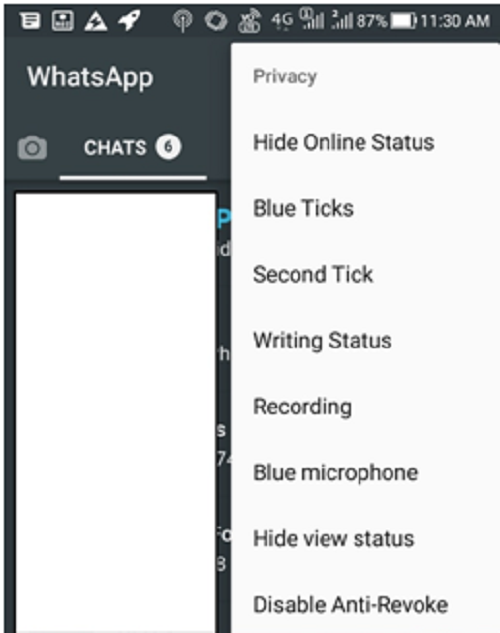
hide blue tick is even available on the original WhatsApp so, I am not going to talk about that. You can hide the second tick, writing status, view status, recording status as well in just 2 clicks
- Goto the 3dots> Privacy> select the option you want to disable> select Disable
- To enable the options again then simply follow the same process but this time instead of disabling option you will get enable option.
-
Enable Anti-revoke
WhatsApp has recently got a new option called revoke which helps the user to delete the messages if he/she send the text wrongly
But in WhatsApp, if you enable the anti-revoke option the message won’t be deleted even if your contact deletes the message. But you can only get this feature if you enable it.
- To enable anti revoke option click on the 3dots> Privacy> Anti-revoke> Enable
- That’s it. You will be now able to see the message even after the message is deleted by your contact
-
Message Scheduler
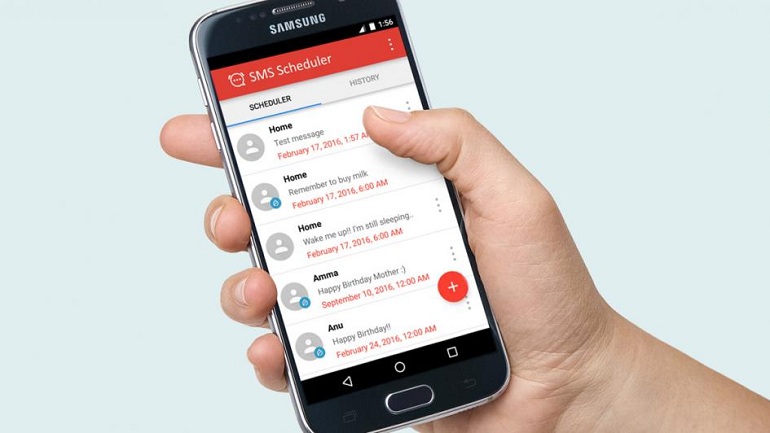
You can schedule the message on GBWhatsApp. This is one of the best features which can be used for birthday messages and other. So simply follow the below steps and learn how to use message scheduler
- Again click on the 3dots> then select the option message schedule
- Now you need to enter the name, message, date & time and the message to send once or multiple times
- once everything is entered then click on schedule. You are done.
-
Exit all WhatsApp groups at once
With the help of GBwhatsApp, you can exit all the WhatsApp groups you joined at once in just 2 clicks. This feature is not available on original WhatsApp and you need to manually exit each and every group but WhatsApp made it easy.
- First of all, select the WhatsApp group which you want to leave
- Once selected then simply click on the 3dots> exit option
- Simply click the exit option and you will exit from the WhatsApp group which you have selected.
Extra Features:
- You can change the GBWhatsApp icon, Tick style, App font, app language,
- You can always stay online,
- You will get a notification each time someone from your contact comes online
- You can see your contact are online or not
- Auto replay messages and much more
Final words
These are some of the best GBWhatsApp features. You will find lot more features if you start exploring the GBWhatsApp. Once you start using the GBWhatsApp then you will never go back to the original WhatsApp. GBWhatsApp is unique and looks clean also user-friendly. If you are the GBWhatsApp user then Feel free to share your experience with us via comments