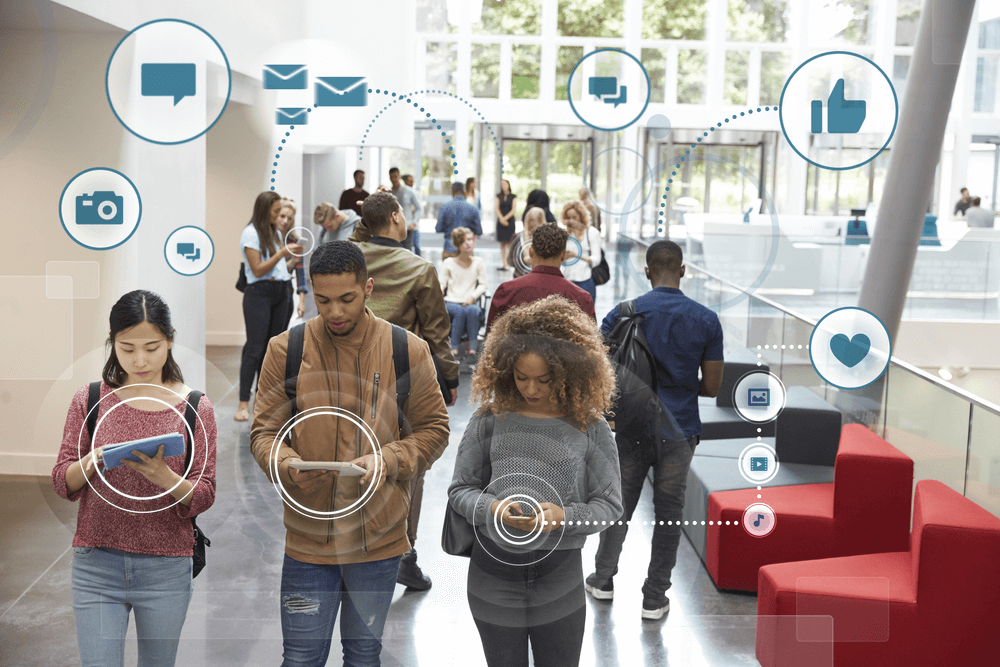Whether it’s writing emails or crafting the best informative travel blog post, you need to maintain a higher standard of grammar for your audience to take your writing seriously.
Although some of us can use a bit of polish in our English, it doesn’t mean you present your work full of grammatical errors hoping they won’t get noticed.
Fortunately, there are plenty of professional tools available online to help you deliver the best content.
Although some may consider these tools unworthy, they are helpful, especially if you want to have deadlines to beat and your grammar needs to be on point.
In this article, we will discuss 5 of the best grammar checkers available for WordPress development. So, take advantage of these spell checkers to win your readers’ trust.
- Grammarly
- Hemingway App
- Ginger
- White Smoke
- Jetpack
Grammarly
You can’t go through a list of grammar checkers without having Grammarly on top or in between. This goes to show that this is one of the best online grammar checkers available on the market.
What makes it so popular is its excellent integration capabilities. Grammarly integrates well with WordPress website and other online writing programs.
For starters, it has a Chrome browser extension for suggestions and proofreading right from your browser. Grammarly will also work immediately you open your WordPress site. It also works in other programs like Gmail, Google Docs, and social media accounts.
This is not your usual grammar checker as it also polishes your grammar and spelling according to the context of your past writings. The spell checker tool can identify missing articles, weak adjectives, misspelled words, and improper comma usage.
Hemingway App
This grammar checker app is somehow different from other spell checkers focusing more on how to make your content more succinct, active, and engaging.
It got its name from Ernest Hemingway, a writer who used to include vivid details in his writing using short clear sentences. He also used active voice instead of passive voice to make his writing concise. This app allows you to paste in your writing or write directly on the app. It will then grade your work according to readability while suggesting the following:
- The number of adverbs used (the fewer the better)
- The number of times you’ve used passive voice
- If there are alternatives go similar phrases
- If there are hard to read sentences
Although the App doesn’t have a direct WordPress support or Chrome extension, it’s an essential grammar checker if you want to improve on your writing to make it professional. The best way to benefit from this app is to write your articles in WordPress and pasting the finished work on the Hemingway app to correct things like passive voice before publishing. You can use this online app free. The desktop app is however available for $19.99 to install it on Mac or Windows computers.
Ginger
This Software boasts of being the world’s best grammar checker tool, and you can test it to see if it’s true. But since I have already done that, let me cut to the chase. Indeed it turns out to be a wonderful spell checker and a perfect alternative to Grammarly. After installing the Ginger Chrome extension, you will have all your writings in WordPress and other word processors analyzed for spelling, grammatical, and context errors. You can also benefit from Ginger in apps like Slack, LinkedIn, Twitter, and Gmail. The main tool noticeable in this spell checking tool is the gram checker. However, you can also have a translation tool, sentence rephrasing, and dictionary lookups. What is disappointing about this tool is that it doesn’t have a free version and its Chrome extension only covers translations and definitions, and nothing else. You will need the premium version if you want to benefit from all its other features. Their plan starts at $12.48 per month, and if you pay annually. If you decide to pay every month the price increases to$20.97.
White Smoke
White Smoke software does corrections using several tests when writing your articles, papers, or emails. It is divided into three separate products. Each product completes similar tasks depending on the program or device used. The first product is called Desktop Premium that works with windows and all desktop browsers. The second one is the White Smoke Web. This is not native software; it’s a browser-based version of Desktop Premium. The last one is the Mobile App which corrects all your text messages, emails, and other content written using your mobile device. Again, this is another spell checker that has no free version and its paid monthly subscription starts at $8.33 per and goes up to $22.99 per month, depending on the features needed.
Jetpack
You may not have noticed this but jetpack does multiple works as a WordPress plugin. You can utilize all its capabilities including social media sharing to security features. It is a perfect option if you want to avoid installing dozens of plugins on your WordPress website. Spell checking and proofreading are other features it possesses. The software is powered by the After the Deadline technology, which, open-source grammar checker software used in corporate applications such as WordPress. To use this technology in your work, install and activate the Jetpack plugin and enable the “Check your spelling, style, and grammar” feature within the settings.
Conclusion
There you go, 5 of the most effective online spell checking tools. So, which one has caught your eyes? What makes most of these tools stand out are their integrations with other services and numerous options of checking and correcting your grammar mistakes. Some even have capabilities for checking unique errors and supporting different languages. They also have strengths and weaknesses so choose according to profession or business needs.